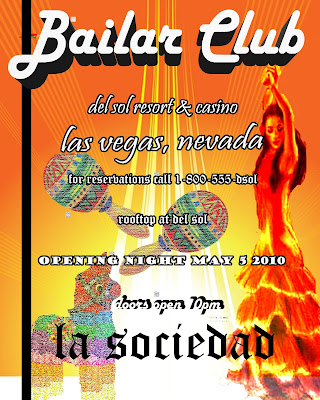
Digital Imaging 1
Thursday, January 26, 2017
Friday, January 20, 2017
digital painting
The Strongest area of my is is the face. I feel like it actually looks like Mario. You can see the shadows and the glare. It actually looks like the actually design of Mario. The areas that could be improved are the star. I thought I fixed it but i guess I didn't. The edge is all messed and it kind of makes me mad. The other part is one of the pant legs I missed a spot and you can see through the background and see the purple.
The easy part of this project was trying mixing the paint to make the picture look more real. This was easy because you just lightly go over the paint you want to mix and it comes together and even though it can look messy once you back away from it, it actually looks really good. The hard part of this project was trying to find the color changes and having to mark them. I missed so many of them, and had to go back and mark them which take forever, because one area can have like 4 to 5 different colors.The tools I used were the paint brush, mixer paint brush, magnetic lasso tool, and eye dropper tool. The paint brush tool was used to mark all the color changes in the original picture. It was also used to color in the new color changes with Photoshop paint. The mixer brush was used to mix different shades of color in certain areas of the picture, for example if you have red and maroon you would mix them together so it looks more natural. The magnetic lasso tool is used to select sections of the art so they can look neat with cleaner edges. The eye dropper tool is used to suck up the color of the original so you can paint over it when recreating the art.
I demonstrated the goal by recreating an original piece art by painting and making Mario once again with my own talent versus someone else's. If I could redo this I would've worked a lot faster and used the first image i chose. I would also stay after more often because this project wasn't as bad as i thought. I would also find a simpler less detailed image.
Monday, January 9, 2017
Tattoo
I believe the strongest area of my work is the tattoo itself. I really liked how it came out. The rose was the only part i had to trace but the cross and vines I did on my own which i was really impressed with because I'm not really artistic. I think the composition of my work can be improved i think the tattoo may be too bright in some places. And maybe too dark in the shadows. The easy part of this activity was being able to draw. It was also easy to just stick it on the image. Being able to draw and express something you enjoy make the project easier.
The difficult part of the project was coming up with an idea. I knew i wanted to do a cross but I did not know what I wanted to go with it, until I started looking on the internet. That's when I go the idea of the rose. Another difficult part was trying to draw something as complex as a rose, so I ended up tracing it. The tools that were used were the, move tool, dodge, burn, warp, and multiply, also the quick selection and blur. The move tool was used to move the scanned image of the tattoo on to the picture. Afterwards I used the quick selection to remove all the white from the outside of the image. Then I used multiply, that is used to remove the white from the inside of the tattoo. Then i warped the image so it looked like it was on my arm and bent it so it look as if it was stretched on my arm. Dodge was used to make the tattoo on the light parts of my arm look light as well. Burn was used on the shadows to make dark parts look darker. Then blur was used to blend the tattoo to my arm so it looked like an actual picture.
The goal was to draw a tattoo and Photoshop it onto a part of your body. I demonstrated this goal by drawing an original tattoo of a cross and rose. The tattoo was drawn and was completely my idea. Also I photo shopped it myself using all of the necessary tools that needed to be used. If I were to start over I would use the same tattoo but I would probably shade the cross and maybe add color to the the cross and vines. I might also add some more details to the tattoo. And I would take a picture sooner so I would have the project done in time.
Monday, November 28, 2016
album cover
The strongest area of my work is the bible verse and the family symbol. I like the way I placed them and the way they stick out an d how it makes the image pop because a lot of background is blended or more opaque than the symbol ad bible verse. I think I could work on improving the blending of layers because at times it seems choppy but I'm just a little unsure on how to fix it. The easy part of the project was finding pictures versus taking them because you don't have to worry about the quality because you can just pick a new one off the internet. The difficult part was trying to find out what way to place all the pictures and what order, and what layer each picture should go on this was difficult because you want the image to flow the right was, certain things go together but some don't. The tools I used were the selection tools, filter tool, and the opacity tool. The selection tool is used to select parts of a picture and remove them, I used it to remove backgrounds from pictures i took off the internet. The filter tool was used to place different looks on the objects and I used at least 2 filters on each object that was used in the filter gallery. I demonstrated the goal by using images that are relevant to me and it shows who I am as a person. If i could do this again i would probably try to brainstorm and find better pictures.
Thursday, November 3, 2016
Friday, October 28, 2016
Thursday, October 20, 2016
clone project
While composing the clone project I was easily frustrated and was very confused at the beginning. The strongest part of my work is they placement of the people in my images. It gives the effect of friends hanging out, and all groups of friends have geeky kid that loves school, the ones that don't care and rather sit around and do what ever they feel like. The area I could work on is my picture taking because the lighting was all messed up until I corrected it by using the levels which basically gives the picture better lighting or colors so it looks clearer. The easiest part of the project was placing the layer masks and coloring in the people from the other layers of the image. This was easy because all I had to do is repeat the steps over 5 times and I was done in one class period. The most difficult part of my project was getting the backgrounds to line up because the images weren't exactly the same. This was difficult because not every aspect of the images line up perfectly so you have to be very care to not move while taking the pictures. The tools I used in Photoshop were layer masks, and the brush tool. The layer mask is used to blend layers together, so the image looks like one solid image not just a random person cropped in. The brush tool is used to color in the layers that are under the mask so that you can blend the images. The goal was to take 30 images of one person or thing and clone them into one image 5 or more times. I did exactly that I have 5 images of myself in my living room, and I'm doing 5 different activities. If I were to do this project again, I would take pictures outside that way the picture are clearer and nicer. I would also have my person do very different activities because there is more opportunity outside than inside.
Subscribe to:
Comments (Atom)







